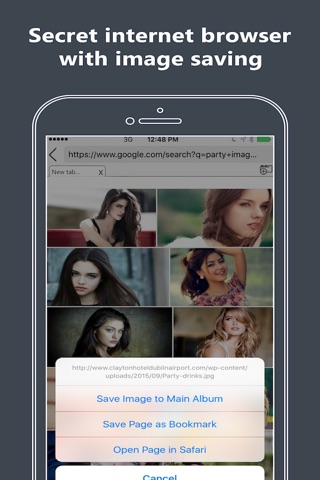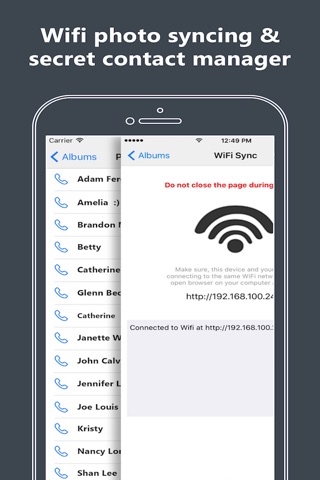Secret Calculator Vault - hide private photos & videos app for iPhone and iPad
Developer: Chowdhury Muntaha
First release : 28 Jun 2016
App size: 25.44 Mb
Photo Locker protects your personal photos and videos by locking them behind a Calculator!!!
Moreover, you can make your own private contact and password manage.
Why you use “Photo Locker”?
• Protect your personal photos & videos behind a fully functional calculator.
• Integrated Touch ID to unlock Photo Locker ( only if it was authorized by you)
• Secured photo album & gallery with extra Password lock.
• Create unlimited number of albums to categorized your secured item.
• Customize albums.
• Rename an albums
• Choose a cover Photo for an album.
• Enable/Disable Lock for an album.
• Delete entire album.
• Move photos/videos between albums.
• Simple imports.
• Take photos/videos directly in “Private Photo Album” with the integrated camera.
• Import photos/videos from your phone’s public gallery in to “Private Photo Album” and hide them.
• Unhide the items from the album if you want.
• Recover the deleted photos/videos from the “Private Photo Album”s Recycle BIN.
• Private Internet Browser & save Images directly to your album.
• Face down lock ( Face your device down and lock )
• PIN Timeout feature, by enabling this, application will stay unlocked for 30 seconds after you leave the app.
• Wifi syncing
• Personal contact & password manager.
• Can copy clipboard.
• Make calls, send sms and mail within the application.
• Perfect Photo browser & video player
• View Photos/Videos in fullscreen mode within the application.
• Share photos/videos from the application.
• Simple but smart interface.
• Your recent apps list will only show a splash screen with a calculator icon, so need to worry if you do not quit the app entirely from the background.
• 3d Touch feature integrated.
(Note, if you delete entire album, then photos/videos of this album will be moved Recycle BIN. If you want to delete those permanently; delete those items form Recycle BIN.)
How to use
=========
• Open “Private Photo Album” and go to import page and select the pictures you want to hide.
• Delete the imported pictures from your Photo app
• Make sure the imported pictures are also deleted from your PhotoStream ( Recently Deleted Items)
Help & Support
============
Problems? Wait! Contact at [email protected] before leaving a bad review.